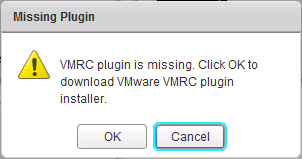In response to this article about Firefox 30 and vCloud 5.1.x and this article about Java updates breaking everything I decided to throw together a quick How-to on using ThinApp to create a sandboxed version of Firefox and Java that solves both of these problems pretty well.
This ThinApp setup includes a legacy version of Java (7u25) which is super old but it should help with accessing the following (not exhaustive list, just things I have run into, please help expand list):
- UCS Manager 2.1.x
- vCloud Director 5.1.x Uploads
- HP iLO 2.x
- Legacy DRAC
- vCloud VPN
- EMC Unisphere